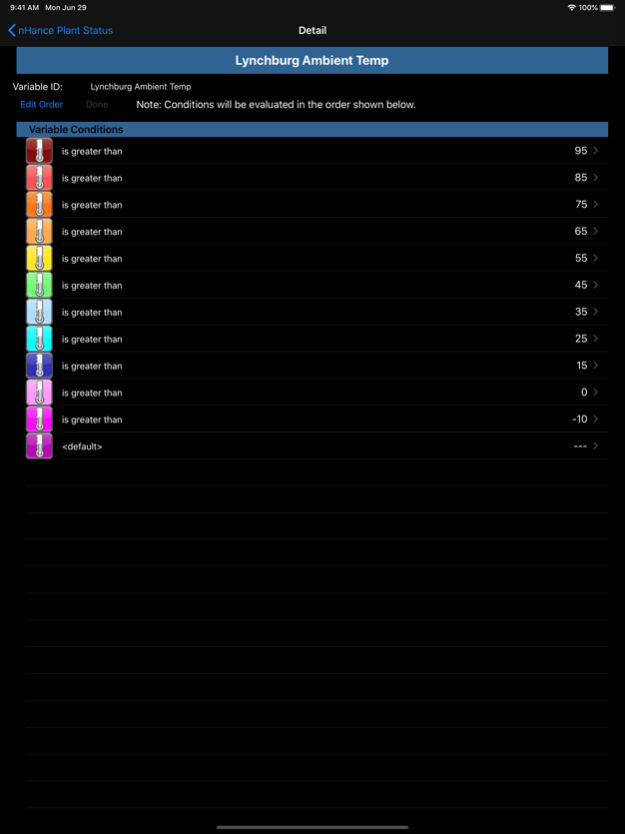nPlantStatus 1.3.1
Continue to app
Paid Version
Publisher Description
The nPlantStatus App is designed to monitor critical plant data from any iOS device.
** NOTE: This app requires a companion service which must be setup prior to purchasing this app. **
The companion service is designed to extract critical plant data from your plant and make it available on the nHance Technologies Server.
Once the companion service account has been setup, the nPlantStatus App will then monitor the plant status and can be configured to change colors with simple rules. To configure the conditional colors just tap on any point in the main table to show a detail view with five user supplied conditions. The conditions are evaluated in the order shown in the table. If the first condition is met then the color selected will be shown as the background color of the icon. If that condition is FALSE then the next conditional statement is evaluated and so on. If none of the statements are TRUE then the default icon will display with a transparent background.
The nHance nPlantStatus server hosts the data gathered from your plant site. The server account must be setup and available before this app should be purchased.
** Please do not purchase this app before being instructed to do so from nHance Technologies. For information on setting up the server account, please contact nHance Technologies at info@nhancetech.com
Jun 30, 2020
Version 1.3.1
Support for iOS 13 Dark Mode.
About nPlantStatus
nPlantStatus is a paid app for iOS published in the Office Suites & Tools list of apps, part of Business.
The company that develops nPlantStatus is nHance Technologies Inc.. The latest version released by its developer is 1.3.1.
To install nPlantStatus on your iOS device, just click the green Continue To App button above to start the installation process. The app is listed on our website since 2020-06-30 and was downloaded 4 times. We have already checked if the download link is safe, however for your own protection we recommend that you scan the downloaded app with your antivirus. Your antivirus may detect the nPlantStatus as malware if the download link is broken.
How to install nPlantStatus on your iOS device:
- Click on the Continue To App button on our website. This will redirect you to the App Store.
- Once the nPlantStatus is shown in the iTunes listing of your iOS device, you can start its download and installation. Tap on the GET button to the right of the app to start downloading it.
- If you are not logged-in the iOS appstore app, you'll be prompted for your your Apple ID and/or password.
- After nPlantStatus is downloaded, you'll see an INSTALL button to the right. Tap on it to start the actual installation of the iOS app.
- Once installation is finished you can tap on the OPEN button to start it. Its icon will also be added to your device home screen.